|
|

INSTALLATION AMPLIFIER
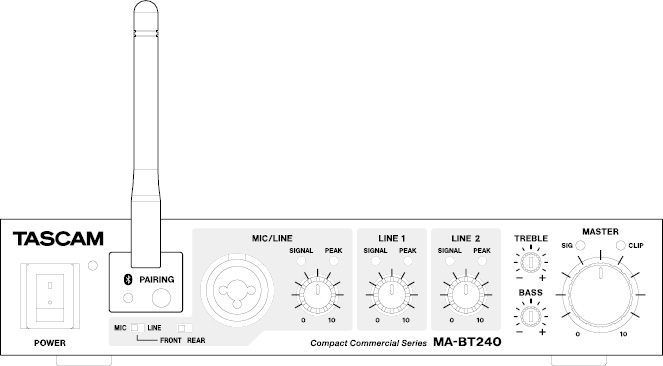
|
|

INSTALLATION AMPLIFIER
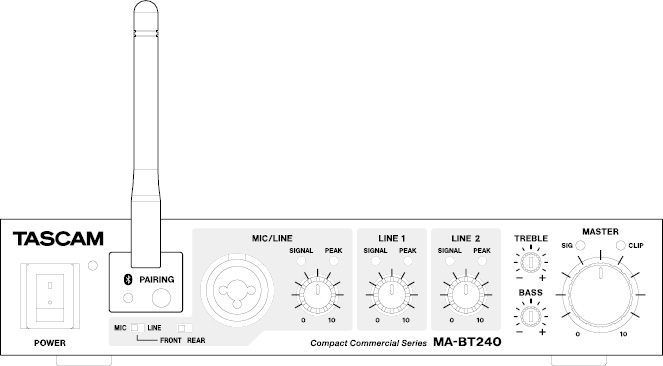
|
|
CAUTION: TO REDUCE THE RISK OF ELECTRIC SHOCK, DO NOT REMOVE COVER (OR BACK). NO USER-SERVICEABLE PARTS INSIDE. REFER SERVICING TO QUALIFIED SERVICE PERSONNEL. |
|
|
The lightning flash with arrowhead symbol, within equilateral triangle, is intended to alert the user to the presence of uninsulated “dangerous voltage” within the product’s enclosure that may be of sufficient magnitude to constitute a risk of electric shock to persons. |
|
|
The exclamation point within an equilateral triangle is intended to alert the user to the presence of important operating and maintenance (servicing) instructions in the literature accompanying the appliance. |
|
WARNING: TO PREVENT FIRE OR SHOCK HAZARD, DO NOT EXPOSE THIS APPLIANCE TO RAIN OR MOISTURE. |
1.Read these instructions.
2.Keep these instructions.
3.Heed all warnings.
4.Follow all instructions.
5.Do not use this apparatus near water.
6.Clean only with dry cloth.
7.Do not block any ventilation openings. Install in accordance with the manufacturer’s instructions.
8.Do not install near any heat sources such as radiators, heat registers, stoves, or other apparatus (including amplifiers) that produce heat.
9.Do not defeat the safety purpose of the polarized or grounding-type plug. A polarized plug has two blades with one wider than the other. A grounding type plug has two blades and a third grounding prong. The wide blade or the third prong are provided for your safety. If the provided plug does not fit into your outlet, consult an electrician for replacement of the obsolete outlet.
10.Protect the power cord from being walked on or pinched particularly at plugs, convenience receptacles, and the point where they exit from the apparatus.
11.Only use attachments/accessories specified by the manufacturer.
12.Use only with the cart, stand, tripod, bracket, or table specified by the manufacturer, or sold with the apparatus. When a cart is used, use caution when moving the cart/apparatus combination to avoid injury from tip-over.
.jpg)
13.Unplug this apparatus during lightning storms or when unused for long periods of time.
14.Refer all servicing to qualified service personnel. Servicing isrequired when the apparatus has been damaged in any way, such as power-supply cord or plug is damaged, liquid has been spilled or objects have fallen into the apparatus, the apparatus has been exposed to rain or moisture, does not operate normally, or has been dropped.
15.The apparatus draws nominal non-operating power from the AC outlet with its POWER or STANDBY/ON switch not in the ON position.
16.The mains plug is used as the disconnect device, the disconnect device shall remain readily operable.
17.If you are experiencing problems with this product, contact TEAC for a service referral. Do not use the product until it has been repaired.
The nameplate is located on the bottom of the unit as shown below.
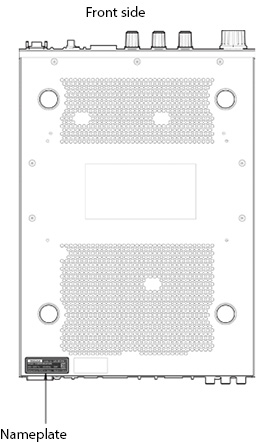
CAUTION
|
|
WARNING
|
Products with Class 1 construction are equipped with a power supply cord that has a grounding plug. The cord of such a product must be plugged into an AC outlet that has a protective grounding connection. |
WARNING
|
This equipment is not suitable for use in locations where children are likely to be present. |
|
For U.S.A. Supplier's Declaration of Conformity |
|
|
Model Number: MA-BT240 Trade Name: TASCAM Responsible party: TEAC AMERICA, INC. Address: 10410 Pioneer Blvd., Unit #3, Santa Fe Springs, California 90670, U.S.A Telephone number: 1-323-726-0303 |
|
|
This device complies with Part 15 of the FCC Rules. Operation is subject to the following two conditions: (1) this device may not cause harmful interference, and (2) this device must accept any interference received, including interference that may cause undesired operation. INFORMATION TO THE USER This equipment has been tested and found to comply with the limits for a Class B digital device, pursuant to Part 15 of the FCC Rules. These limits are designed to provide reasonable protection against harmful interference in a residential installation. This equipment generates, uses, and can radiate radio frequency energy and, if not installed and used in accordance with the instructions, may cause harmful interference to radio communications. However, there is no guarantee that interference will not occur in a particular installation. If this equipment does cause harmful interference to radio or television reception, which can be determined by turning the equipment off and on, the user is encouraged to try to correct the interference by one or more of the following measures. a) Reorient or relocate the receiving antenna. b) Increase the separation between the equipment and receiver. c) Connect the equipment into an outlet on a circuit different from that to which the receiver is connected. d) Consult the dealer or an experienced radio/TV technician for help. ATTENTION Changes or modifications to this equipment not expressly approved by TEAC CORPORATION for compliance could void the user’s authority to operate this equipment. |
|
|
IN USA/CANADA, USE ONLY ON 120 V SUPPLY. |
|
For Canada THIS CLASS B DIGITAL APPARATUS COMPLIES WITH CANADIAN ICES-003. CET APPAREIL NUMERIQUE DE LA CLASSE B EST CONFORME A LA NORME NMB-003 DU CANADA. |
|
For European Customers Disposal of electrical and electronic equipment |
|
|
(a) All electrical/electronic equipment and waste batteries/accumulators should be disposed of separately from the municipal waste stream via collection facilities designated by the government or local authorities. |
|
|
(b) By disposing of electrical/electronic equipment and waste batteries/accumulators correctly, you will help save valuable resources and prevent any potential negative effects on human health and the environment. |
|
|
(c) Improper disposal of waste electrical/electronic equipment and batteries/accumulators can have serious effects on the environment and human health because of the presence of hazardous substances in the equipment. |
|
|
(d) The crossed out wheeled dust bin symbol indicates that electrical and electronic equipment must be collected and disposed of separately from household waste. |
|
|
(e) The return and collection systems are available to the end users. For more detailed information about disposal of old electrical and electronic equipment, please contact your city office, waste disposal service or the shop where you purchased the equipment. |
|
Important Safety Information
1.Avoid operating the device near heating elements.
2.Do not bend the blade or pins of plug.
3.If there is any strange sound, smoke or odor, unplug immediately.
4.Do not disassemble(It may cause fire or electric shock).
5.Do not insert any sharp objects into the venting hole of the product (it may cause fire or electric shock).
6.Keep clean the power plug and the outlet(Dirt may cause a short circuit and fire).
7.Keep the product out of reach of children.
8.Do not operate the adapter with wet hand. (It may cause electric shock)
9.Switching Power Adaptor intended for use with Information technology equipment.
10.The appliance is suitable for Non-tropical climate only.
11.The maximum ambient temperature during use of the appliance must not exceed 40ºC
12.The ventilation must not be impaired by covering the appliance with items such as newspapers, table cloths, curtains, etc.
13.Naked flame sources, such as candles, must not be placed on the appliance.
14.The appliance and the mains-socket must all times be easily accessible.
15.Device USES a maximum altitude of 2000 meters.
16.The appliance does not require much attention. If you want to clean it, please use only dry cloths or a brush.
17.Indoor use only.

18.The power cord plug serves as the disconnecting device for the product.
19.The output terminal voltage reaches between 71 and ≤ 120, which belongs to Class ES2. Touching uninsulated terminals or wiring may cause unpleasant feelings.

Wireless equipment precautions
Compliance of radio transmitter and interference
This product has the function of broadband transmitter using 2.4GHz Band.
Use frequency range: 2402 MHz - 2480 MHz
Maximum output power: Bluetooth® Class 2 (less than 2.5 mW) Please use only in the country where you purchased the product. Depending on the country, restrictions on the use of Bluetooth wireless technology might exist.
Model for USA
Labeling of authorization
FCC ID: XEG-MABT240
Model for Canada
Compliance of radio transmitter
This device complies with Innovation, Science and Economic Development Canada’s licence-exempt RSSs.
Operation is subject to the following two conditions:
1) This device may not cause interference.
2) This device must accept any interference, including interference that may cause undesired operation of the device.
Labeling of authorization
IC ID: 1559C-MABT240
Model for EEA (European Economic Area)
|
|
Hereby, TEAC CORPORATION declares that the radio equipment type MA-BT240 is in compliance with Directive 2014/53/EU, and the other European Directives, or Commission Regulations. |
|
|
Hereby, TEAC CORPORATION declares that the radio equipment type MA-BT240 is in compliance with UK Radio Equipment Regulations. |
The full text of the EU or UK declaration of conformity is available at the following internet address: Please contact us by e-mail.
https://tascam.eu/en/contact.html
Radiation Exposure requirements
This equipment meets the regulation, which is recognized internationally, for the case of human exposure to radio waves generated by the transmitter.
Statement of compliance
Model for USA
This equipment complies with FCC radiation exposure limits set forth for an uncontrolled environment and meets the FCC radio frequency Exposure Guidelines.
Model for Canada
This equipment complies with IC RSS-102 radiation exposure limits set forth for an uncontrolled environment.
Model for EEA (European Economic Area)
This equipment complies with EN 62479; Assessment of the compliance of low power electronic and electrical equipment with the basic restrictions related to human exposure to electromagnetic fields; the harmonised standard of DIRECTIVE 2014/53/EU.
This equipment has very low levels of RF energy that it deemed to comply without maximum permissive exposure evaluation (MPE). But it is desirable that it should be installed and operated keeping the radiator at least 20 cm or more away from person’s body (excluding extremities: hands, wrists, foot and ankles).
Thank you very much for purchasing the TASCAM MA-BT240.
Before using this unit, read this Owner's Manual carefully so that you will be able to use it correctly and enjoy working with it for many years. After you have finished reading this manual, please keep it in a safe place for future reference.
You can also download this Owner’s Manual from the TASCAM website.
|
|
MA-BT240 |
 Class-D power amp that supports both low-impedance (120 W × 2 ch @ 4Ω/8Ω) and high-impedance (240 W × 1 ch, 100 V/70 V) connection
Class-D power amp that supports both low-impedance (120 W × 2 ch @ 4Ω/8Ω) and high-impedance (240 W × 1 ch, 100 V/70 V) connection
 Compact form supports both rack mounting and placement on flat surfaces
Compact form supports both rack mounting and placement on flat surfaces
 Bluetooth® receiver built in
Bluetooth® receiver built in
 2 line inputs
2 line inputs
 1 mic/line input with ducking and paging functions
1 mic/line input with ducking and paging functions
 Mixing function supported
Mixing function supported
This product includes the following items.
Take care when opening the package to avoid damaging the items. Keep the box and packing materials for transportation in the future.
Please contact the store where you purchased this unit if any of these items are missing or have been damaged during transportation.
Main unit × 1
Model for Europe.
Power Cord x 1 3P (CEE7)
Model for USA/Canada.
Power Cord x 1 3P (NEMA 5-15P)
3-prong to 2-prong adapter × 1
Bluetooth antenna × 1
Various Euroblock plugs:
|
|
|
|
5.08mm pitch (2 pin) for high impedance × 1 |
|
|
5.08mm pitch (4 pin) for low impedance × 1 |
|
|
|
|
|
|
|
Cable band kit × 1
Rubber foot × 4
Owner's Manual (this document) including warranty × 1
TASCAM ID registration guide × 1
 The duplication, broadcast, showing, cable broadcast, public performance and rental (including without charge) of protected content without permission is prohibited by law.
The duplication, broadcast, showing, cable broadcast, public performance and rental (including without charge) of protected content without permission is prohibited by law.
 The Bluetooth® word mark and logos are registered trademarks owned by Bluetooth SIG, Inc. and any use of such marks by TEAC Corporation is under license.
The Bluetooth® word mark and logos are registered trademarks owned by Bluetooth SIG, Inc. and any use of such marks by TEAC Corporation is under license.
 TASCAM is a registered trademark of TEAC Corporation.
TASCAM is a registered trademark of TEAC Corporation.
 Other company names, product names and logos in this document are the trademarks or registered trademarks of their respective owners.
Other company names, product names and logos in this document are the trademarks or registered trademarks of their respective owners.
Conventions used in this manual
We use the following conventions in this manual.
 As necessary, additional information is provided under TIP, NOTE and CAUTION headings.
As necessary, additional information is provided under TIP, NOTE and CAUTION headings.
TIP
These are tips about how to use the unit.
NOTE
These provide additional explanations and describe special cases.
ATTENTION
Failure to follow these instructions could result in damage to equipment.
 CAUTION
CAUTION
Failure to follow these instructions could result in injury.
Precautions for placement and use
 The guaranteed operating temperature range of this unit is 0–40°C.
The guaranteed operating temperature range of this unit is 0–40°C.
 Do not install this unit in the following types of locations. Doing so could make the sound quality worse or cause malfunction.
Do not install this unit in the following types of locations. Doing so could make the sound quality worse or cause malfunction.
Places with significant vibrations
Next to a window or in another location exposed to direct sunlight
Near heaters or other extremely hot places
Extremely cold places
Very humid or poorly ventilated places
Very dusty places
 Install the unit so that it is level.
Install the unit so that it is level.
 When placing it on a table or shelf, for example, attach the rubber foot included in the same packaging to the bottom of the unit to provide sufficient airflow. In addition, ensure that there is enough open space (at least 10 cm) behind, above and to the sides of the unit.
When placing it on a table or shelf, for example, attach the rubber foot included in the same packaging to the bottom of the unit to provide sufficient airflow. In addition, ensure that there is enough open space (at least 10 cm) behind, above and to the sides of the unit.
 When mounting this unit in a rack, leave at least 1U between it and other equipment above and below and ensure sufficient airflow. Furthermore, ensure sufficient airflow by covering the open spaces with ventilation panels or leaving them open, for example.
When mounting this unit in a rack, leave at least 1U between it and other equipment above and below and ensure sufficient airflow. Furthermore, ensure sufficient airflow by covering the open spaces with ventilation panels or leaving them open, for example.
If the temperature inside the rack is high, open the back of the rack and keep it at least 10 cm away from walls and the ceiling and ensure ventilation. If the back of the rack cannot be opened, install a fan kit or other ventilation equipment.
Notes about power supplies for US/Canada
Insert the included power cord all the way into the AC IN connector.
This unit can be used with AC 100–120V (50/60Hz) power supply voltage.
Hold the power cord by its plug when connecting or disconnecting it.
 CAUTION
CAUTION
 The included power cord has a rated voltage of 125V AC.
The included power cord has a rated voltage of 125V AC.
It cannot be used with over 125 V.
 The 3-prong to 2-prong adapter is for Japan. It is not for use in the USA.
The 3-prong to 2-prong adapter is for Japan. It is not for use in the USA.
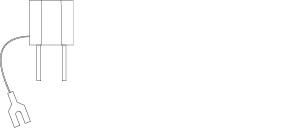
Condensation could occur if the unit is moved from a cold place to a warm place, it is used immediately after a cold room has been heated or it is otherwise exposed to a sudden temperature change. To prevent this, or if this occurs, let the unit sit for one or two hours at the new room temperature before using it.
Use a dry soft cloth to wipe the unit clean. Do not wipe with chemical cleaning cloths, thinner, alcohol or other chemical agents. Doing so could damage the surface or cause discoloration.
About TASCAM customer support service
TASCAM products are supported and warrantied only in their country/region of purchase.
To receive support after purchase, on the TASCAM Distributors list page of the TEAC Global Site (https://teac-global.com/), search for the local company or representative for the region where you purchased the product and contact that organization.
When making inquiries, the address (URL) of the shop or web shop where it was purchased and the purchase date are required. Moreover, the warranty card and proof of purchase might also be necessary.
This unit has a built-in Bluetooth 5.1 audio receiver, and can output sound played on a computer or portable audio device that supports Bluetooth (Bluetooth device).
ATTENTION
The Bluetooth function of this unit is not guaranteed to enable connection or operation with all Bluetooth devices.
This unit supports the following Bluetooth profiles.
 A2DP (Advanced Audio Distribution Profile)
A2DP (Advanced Audio Distribution Profile)
 AVRCP (Audio/Video Remote Control Profile)
AVRCP (Audio/Video Remote Control Profile)
In order to transfer audio by Bluetooth, the Bluetooth device must support A2DP.
In order to control playback on the Bluetooth device, it must support AVRCP.
Even if a Bluetooth device supports the same profiles, though, its functions might differ according to its specifications.
This unit supports the following A2DP codecs. It will automatically select one of them during audio transfer.
 SBC
SBC
 AAC
AAC
The unit will select the appropriate A2DP codec to use according to the codec compatibility of the other Bluetooth device and communication conditions.
NOTE
 The A2DP codec to be used cannot be selected by pressing a button, for example.
The A2DP codec to be used cannot be selected by pressing a button, for example.
 Due to characteristics of Bluetooth wireless technology, playback from a Bluetooth device will be slightly delayed compared to playback from this unit.
Due to characteristics of Bluetooth wireless technology, playback from a Bluetooth device will be slightly delayed compared to playback from this unit.
This unit supports SCMS-T as a form of content protection when transmitting audio, so it can play protected audio.
This unit supports security functions during Bluetooth transmission in accordance with the Bluetooth standard specifications, but it does not guarantee the privacy of such transmissions.
TEAC Corporation will bear no responsibility should an information leak occur during transmission by Bluetooth.
 CAUTION
CAUTION
Turn off the power to this unit or minimize the volume before changing the switch settings on this unit.
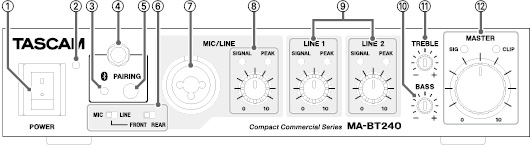
 POWER switch
POWER switch
Press to turn the unit on and off.
The POWER indicator lights when the unit is on.
 POWER indicator*
POWER indicator*
This shows the status of the unit.
When the POWER switch on the unit is turned on, the POWER indicator lights green.
(“The POWER indicator is blinking orange and sound is not output”)
 Bluetooth indicator*
Bluetooth indicator*
This blinks while pairing and stays lit when connected.
 Bluetooth antenna connector
Bluetooth antenna connector
Connect the included Bluetooth antenna here.
 Bluetooth PAIRING button
Bluetooth PAIRING button
Use this button to pair with Bluetooth devices.
(“Connecting with Bluetooth devices”)
 MIC/LINE settings
MIC/LINE settings
Use these to make MIC/ LINE input settings.
FRONT/REAR switch
This selects whether to use the MIC/LINE jack on the front or the MIC/LINE IN connector on the back of the unit as the MIC/LINE input.
MIC/LINE switch
This changes the level input to the MIC/LINE jack.
 MIC/LINE jack
MIC/LINE jack
This balanced MIC/LINE input is an XLR/TRS combo jack.
XLR (1: GND, 2: HOT, 3: COLD)
TRS (Tip: HOT, Ring: COLD, Sleeve: GND)
 Condenser mics cannot be used with this.
Condenser mics cannot be used with this.
 MIC/LINE knob
MIC/LINE knob
This adjusts the volume of the connector selected by the FRONT/REAR switch. The indicators show the status.
SIGNAL indicator*
This lights when the input signal exceeds a certain level.
PEAK indicator*
This lights when the signal is about to distort.
 If this lights, turn the knob counterclockwise to reduce the volume.
If this lights, turn the knob counterclockwise to reduce the volume.
 LINE 1 / LINE 2 knobs
LINE 1 / LINE 2 knobs
These adjust the volumes of the LINE 1 and LINE 2 input jacks.
SIGNAL indicators*
These light when the signals input to the LINE 1 / LINE 2 input jacks exceed a certain level.
PEAK indicators*
These light when the signals input to the LINE 1 / LINE 2 input jacks are about to distort.
 If this lights, turn the knob counterclockwise to reduce the volume.
If this lights, turn the knob counterclockwise to reduce the volume.
 BASS knob
BASS knob
This adjusts the low frequencies of signals output from the speakers. The center position is the standard level. Turn it counterclockwise to reduce and clockwise to increase the volume of low frequencies.
NOTE
Use a small flathead screwdriver to adjust this.
 TREBLE knob
TREBLE knob
This adjusts the high frequencies of signals output from the speakers. The center position is the standard level. Turn it counterclockwise to reduce and clockwise to increase the volume of high frequencies.
NOTE
Use a small flathead screwdriver to adjust this.
 MASTER knob
MASTER knob
This adjusts the volume output from the speakers.
Turn this clockwise to increase the volume. Turn it completely counterclockwise to minimize the volume output.
SIG indicator*
This lights when the output signal exceeds a certain level.
CLIP indicator*
This lights when the signal output to the speakers exceeds a set value.
The internal limiter will operate when this happens.
 If this lights, turn the MASTER knob counterclockwise to reduce the volume.
If this lights, turn the MASTER knob counterclockwise to reduce the volume.
* See “Basic operation” for details about indicator lighting states.
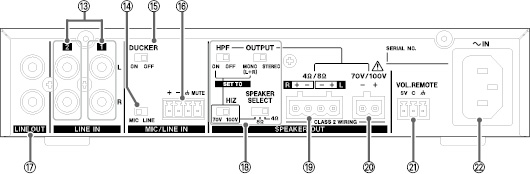
 LINE IN 1/2 jacks
LINE IN 1/2 jacks
These are unbalanced RCA stereo input jacks.
Use these to connect CD players, portable music players and other devices.
Use the LINE 1 and LINE 2 knobs on the front of the unit to adjust their volume levels.
 MIC/LINE switch
MIC/LINE switch
This changes the level input to the MIC/LINE IN on the rear panel.
 DUCKER switch
DUCKER switch
If this is set to ON, other input signals will be automatically attenuated during mic input.(ducking function).
This can make announcements clearer.
 MIC/LINE IN connector
MIC/LINE IN connector
This is a balanced Euroblock mic/line input connector.
 By connecting the talk switch of a paging mic to the MUTE terminal, the volumes of input signals other than the mic input can be attenuated.
By connecting the talk switch of a paging mic to the MUTE terminal, the volumes of input signals other than the mic input can be attenuated.
 LINE OUT jacks
LINE OUT jacks
These are unbalanced RCA stereo output jacks.
Use these to output signals to the line input connectors of other devices.
The signals output are a mix of the signals input from the MIC/LINE (front) or MIC/LINE IN (back) with those from the LINE IN 1 and LINE IN 2.
 The BASS, TREBLE and MASTER knobs as well as external controller settings do not affect the LINE OUT output.
The BASS, TREBLE and MASTER knobs as well as external controller settings do not affect the LINE OUT output.
 SPEAKER OUT settings
SPEAKER OUT settings
SPEAKER SELECT switch
Amp output can be set to high (HIZ) or low (4Ω, 8Ω) impedance.
HIZ (Hi-Z) switch
When using high impedance connection, the output voltage can be switched between 70V and 100V.
(“For high-impedance connection (240 W × 1ch)”)
HPF switch
This activates the high pass filter.
ATTENTION
To prevent saturation of the speaker transformer, always set this to ON when using high impedance connection,
OUTPUT switch
This switches the output format to mono or stereo.
(“Step 1. Connecting speakers”)
 SPEAKER OUT 4Ω/8Ω terminals
SPEAKER OUT 4Ω/8Ω terminals
These speaker outputs are for low-impedance connection.
(“For low-impedance connection (120W × 2ch)”)
 SPEAKER OUT 70V/100V terminals
SPEAKER OUT 70V/100V terminals
These speaker outputs are for high-impedance connection.
(“For high-impedance connection (240 W × 1ch)”)
 CAUTION
CAUTION
Do not touch the SPEAKER OUT 70V/100V terminals while the amplifier is switched on, that may result in an unpleasant sensation. All connections should be made with the amplifier switched off and the mains cable removed.
 VOL. REMOTE connector
VOL. REMOTE connector
Use this connector to connect an external controller.
An external controller can be used to adjust the MASTER volume of this unit.
(“Using an external controller”)
 AC IN connector
AC IN connector
Connect the included power cord here.
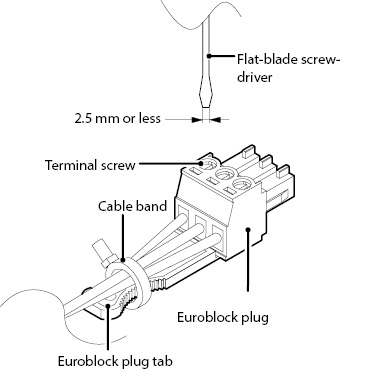
1.Loosen the Euroblock plug terminal screws.
NOTE
Use a flat-blade screwdriver with a width of 2.5mm or less.
2.Insert wires.
NOTE
The wires that are compatible with the included Euroblock plugs are AWG12–AWG22 for speaker output and AWG16–AWG28 for mic input and REMOTE.
Using wires within the compatible range, trim about 7 mm of the protective sheaths from their ends.
3.Tighten the Euroblock plug terminal screws.
NOTE
Confirm that the wires cannot be pulled out.
4.Use an included wire band to attach the wires to the Euroblock plug tab.
Attaching the Bluetooth antenna
Before connecting to a Bluetooth device, follow these procedures to attach the included Bluetooth antenna.
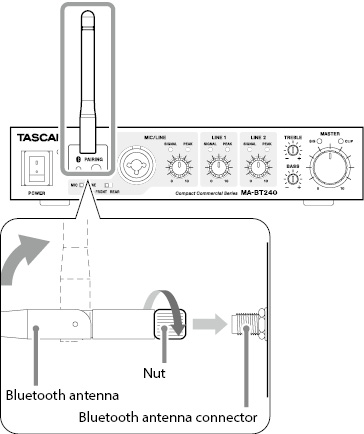
1.Attach the included Bluetooth antenna to the Bluetooth antenna connector.
2.Turn the Bluetooth antenna nut to secure it to the antenna connector.
3.Raise the Bluetooth antenna.
ATTENTION
 Use the included antenna, which was designed for use with the MA-BT240.
Use the included antenna, which was designed for use with the MA-BT240.
 Be careful to bend the antenna in the correct direction.
Be careful to bend the antenna in the correct direction.
 Do not forcefully bend the antenna.
Do not forcefully bend the antenna.
The antenna can be elongated by using a commercially-available cable with an RP-SMA connector.
 For the antenna cable, use one with 50Ω impedance that is 20 m or less.
For the antenna cable, use one with 50Ω impedance that is 20 m or less.
ATTENTION
Even when elongating the antenna, use the included one, which was designed for use with the MA-BT240.
 CAUTION
CAUTION
 Always confirm that the power to the unit is off before connecting speakers.
Always confirm that the power to the unit is off before connecting speakers.
If on, there is danger of electric shock.
ATTENTION
 When connecting other equipment, confirm that the power is off to devices being connected to this unit. Also confirm that the volume knobs for the inputs being used and the MASTER are at 0 (turned completely counterclockwise).
When connecting other equipment, confirm that the power is off to devices being connected to this unit. Also confirm that the volume knobs for the inputs being used and the MASTER are at 0 (turned completely counterclockwise).
 Always match the impedance settings of this unit and the speakers.
Always match the impedance settings of this unit and the speakers.
Use without matching could damage this unit and the speakers.
 Install the speaker cables so that there is no load on them.
Install the speaker cables so that there is no load on them.
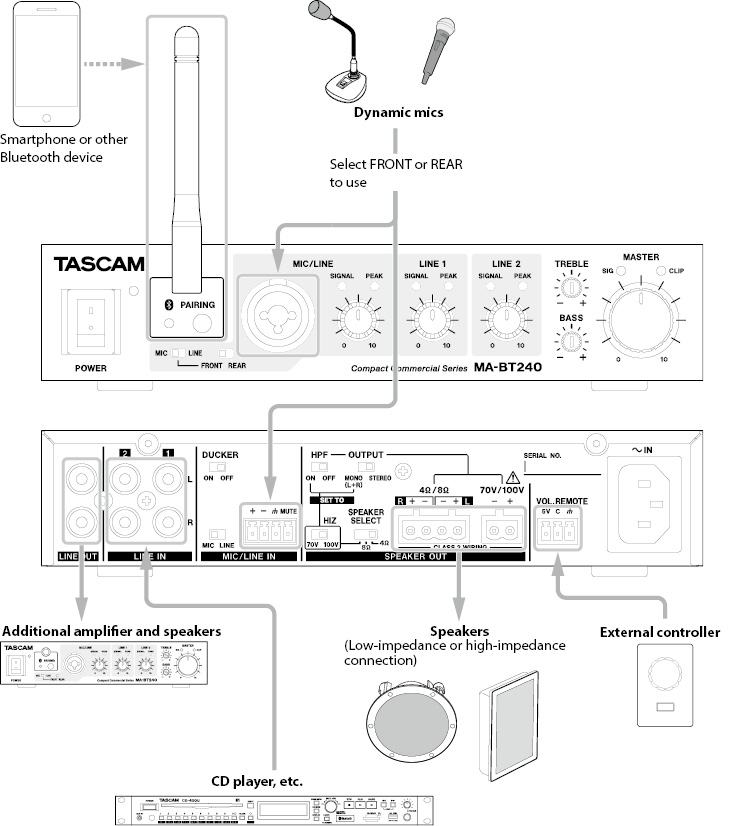
For high-impedance connection (240 W × 1ch)
1.Set SPEAKER SELECT to HIZ.
Set the output voltage to 70V or 100V according to the setup in use.
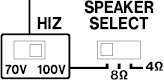
NOTE
When using a high-impedance connection, it will operate with output voltage of 100V or 70V.
100V is usual in Japan and Europe, while 70V is usual in the USA.
Since it has less voltage drop than 70V, 100V is superior for long-distance transmission.
2.Set HPF (high-pass filter) to ON and OUTPUT to MONO.
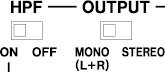
ATTENTION
Always set HPF to ON because a speaker transformer could become saturated and the protective circuit of this unit could be activated.
NOTE
If OUTPUT is set to STEREO during high-impedance connection, only sound from the L channel will be output from the speaker output. Always set it to MONO.
3.Connect to the SPEAKER OUT 70V/100V + and – terminals.
Use the included 5.08mm pitch (2pin) Euroblock for connection.
ATTENTION
Do not exceed 240 W total for the rated input of the connected speakers.
For low-impedance connection (120W × 2ch)
1.Set SPEAKER SELECT to 4Ω or 8Ω to match the connected speakers.
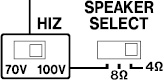
2.Set OUTPUT to STEREO or MONO to select the output format. When MONO is selected, the same sound (L+R) will be output from both left and right.

3.Connect to the SPEAKER OUT 4Ω/8Ω L/R + and – terminals.
Use the included 5.08mm pitch (4pin) Euroblock for connection.
ATTENTION
 When connecting multiple speakers, be sure that the composite impedance equals or exceeds the impedance set on this unit.
When connecting multiple speakers, be sure that the composite impedance equals or exceeds the impedance set on this unit.
 Do not connect low-impedance speakers to the high-impedance terminals.
Do not connect low-impedance speakers to the high-impedance terminals.
Step 2. Connecting other equipment
 CAUTION
CAUTION
When connecting other equipment, confirm that the power is off to devices being connected to this unit. Also confirm that the volume knobs for the inputs being used and the MASTER are at 0 (turned completely counterclockwise).
Connect CD players, portable music players and similar devices to the LINE IN 1 and LINE IN 2 RCA jacks.
1.Connect mics to the MIC/LINE connectors on the front and rear of the unit.
When using a dynamic mic (with an XLR or TRS cable), use the MIC/LINE jack on the front.
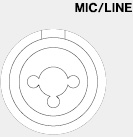
When using a wireless mic receiver or another device that is fixed in place use the MIC/LINE IN connector on the rear.
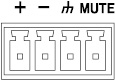
Use the included 3.81mm pitch (4 pin) Euroblock for connection when connecting to the MIC/LINE IN connector on the rear panel.
 When connecting the talk switch of a paging mic, wire it so that the MUTE connector and the
When connecting the talk switch of a paging mic, wire it so that the MUTE connector and the  terminal are connected when the talk switch is pressed.
terminal are connected when the talk switch is pressed.
2.Set the connector used and the input level.
When using the MIC/LINE input on the front, set the switch to FRONT. Set the switch to MIC or LINE according to the level of the connected equipment.
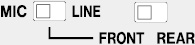
When using the MIC/LINE input on the rear, set the switch to REAR. Set the switch on the rear to MIC or LINE according to the level of the connected equipment.
|
FRONT/REAR switch on the front panel |
MIC/LINE switch on the rear panel |
|
|
|
|
If a volume control (10kΩ B curve) is connected to the VOL. REMOTE connector, the volume can be adjusted from a remote location.
Use the included 3.81mm pitch (3 pin) Euroblock for connection.
 The volume will become louder when the terminal C voltage increases.
The volume will become louder when the terminal C voltage increases.
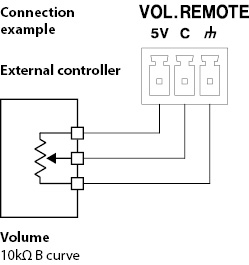
5V: Reference voltage output
C: Control voltage
 : GND
: GND
Procedures for suitable volume adjustment
1.Maximize the level of the volume connected to the VOL. REMOTE connector.
2.Adjust the MASTER volume on this unit to the necessary maximum volume.
3.Adjust to the desired level with the volume connected to the VOL. REMOTE connector.
The range that can be adjusted with the external controller volume is the maximum volume range set with the MASTER volume of this unit
Connecting with Bluetooth devices
Connect the included antenna to the front panel in order to use Bluetooth.
1.Press the PAIRING button on the front panel for at least two seconds.
The indicator to the side of the PAIRING button will blink while pairing.
2.Operate the Bluetooth device to be connected to this unit.
 Refer to the operation manual of that Bluetooth device for connection procedures.
Refer to the operation manual of that Bluetooth device for connection procedures.
 The indicator stays lit when connected to a Bluetooth device.
The indicator stays lit when connected to a Bluetooth device.
3.Operate the connected Bluetooth device and adjust the volume.
 When a Bluetooth device is connected, playback will be paused. After adjusting the Bluetooth device volume, start playback.
When a Bluetooth device is connected, playback will be paused. After adjusting the Bluetooth device volume, start playback.
 Bluetooth volume cannot be adjusted by itself with this unit.
Bluetooth volume cannot be adjusted by itself with this unit.
Adjust the volume on the Bluetooth device.
ATTENTION
Bluetooth is designed to send playback pause commands using AVRCP basic commands.
However, this does not guarantee operation with all devices.
When a Bluetooth device is connected,minimize volume of the MASTER knobs and the the Bluetooth device beforehand.
NOTE
When this unit is turned on, it will automatically try to connect with the Bluetooth device to which it was previously connected.
At this time, connection will automatically be canceled if connection is not possible because that Bluetooth device is not turned on or its Bluetooth function is turned off.
The Bluetooth device that is currently connected can be disconnected from the unit.
1.Press the PAIRING button for at least two seconds.
2.This ends the connection. The indicator will start blinking and the unit will be ready to connect.
NOTE
 After about two minutes pass, the indicator will become unlit and Bluetooth will turn off.
After about two minutes pass, the indicator will become unlit and Bluetooth will turn off.
 Pressing the PAIRING button for at least two seconds while the indicator is blinking will make it become unlit and turn off Bluetooth.
Pressing the PAIRING button for at least two seconds while the indicator is blinking will make it become unlit and turn off Bluetooth.
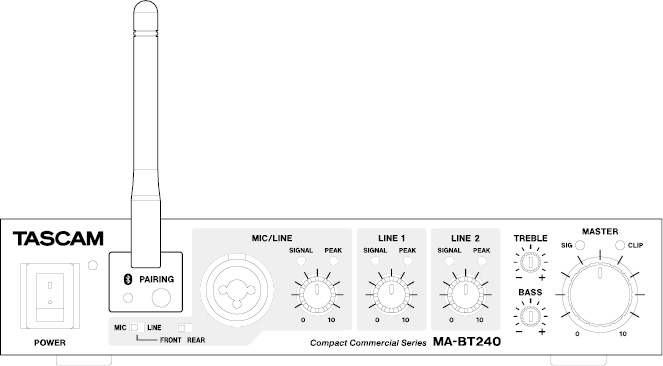
|
Indicator |
Status |
|
|
POWER |
Lit green |
Power is on |
|
Blinking orange |
Protection circuit is active |
|
|
|
Lit |
Connected |
|
Blinking |
Pairing or waiting to connect |
|
|
MIC/LINE |
SIGNAL lit |
Less than 40 dB below maximum input level |
|
PEAK lit |
Less than 3 dB below maximum input level |
|
|
LINE 1 LINE 2 |
SIGNAL lit |
Less than 40 dB below maximum input level |
|
PEAK lit |
Less than 3 dB below maximum input level |
|
|
MASTER |
SIG lit |
Less than 46 dB below maximum output level |
|
CLIP lit |
Over maximum output |
|
Operation 1. Turning the unit on
1.Confirm that the power switches are off on all devices connected to this unit.
2.Confirm that the MASTER knob is set to 0 (turned completely counterclockwise).

3.Connect the included power cord to the AC IN connector and insert the power plug in an outlet.
4.Turn on the power to the connected devices before turning this unit on.
ATTENTION
 The output from the LINE OUT jacks on the rear panel are affected by the settings of the MIC/LINE, LINE 1 and LINE 2 knobs, but not by the MASTER knob.
The output from the LINE OUT jacks on the rear panel are affected by the settings of the MIC/LINE, LINE 1 and LINE 2 knobs, but not by the MASTER knob.
 When adjusting the volume, minimize the settings of the MIC/LINE, LINE 1 and LINE 2 knobs beforehand.
When adjusting the volume, minimize the settings of the MIC/LINE, LINE 1 and LINE 2 knobs beforehand.
NOTE
When turning off the power, turn off this unit before turning off connected devices.
Operation 2. Adjusting the volume (mix)
1.Adjust the MASTER knob so that the speaker volume is low.

Adjust this again as necessary while conducting the following procedures to prevent the volume from becoming too loud.
2.Turn the volume knobs for each input to adjust their volumes.
Input audio signals through the inputs being adjusted, and adjust them so that their SIGNAL indicators light but their PEAK indicators do not light.

NOTE
To adjust the Bluetooth volume, adjust it on the Bluetooth device.
TIP
Adjusting the balance is easier if the volume of the main channel is adjusted first, followed by the volumes of the remaining channels.
Rack ears (sold separately) must first be attached before mounting this unit in a rack.
Refer to the illustrations below when attaching them.
ATTENTION
In addition to removing the rubber foot from the unit, be sure to leave at least 1U space open between this and other devices above and below.
Using an AK-RM05 (sold separately)
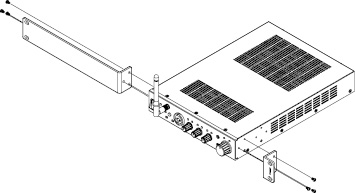
When mounting two units, attach a bottom plate to connect them.
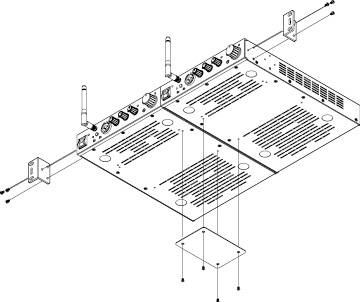
Using an AK-RS1 (sold separately)
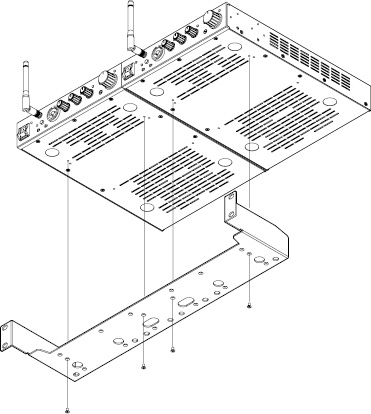
NOTE
The attachment holes in rackmount ears are elongated, allowing adjustment so that the unit does not stick out of the rack when attached.
If you are having trouble with the operation of this unit, please try the following before seeking repair.
If these measures do not solve the problem, please contact the store where you purchased this unit or TASCAM customer support service.
The unit will not turn on
Confirm that the power plug and other connectors are inserted completely.
The POWER indicator is blinking orange and sound is not output
 The protection circuit is active.
The protection circuit is active.
Turn the POWER switch off and leave it in a place with good ventilation for several minutes before turning the power on again.
Install this unit in a location that does not easily become hot.
If that does not resolve the issue, confirm that a short is not occurring with a speaker output.
 Confirm that this unit is not set to high impedance when low-impedance speakers are connected.
Confirm that this unit is not set to high impedance when low-impedance speakers are connected.
If connecting multiple speakers when this unit is set to low impedance, confirm that the composite impedance is not lower than the impedance set on this unit.
The sound distorts
 If the CLIP indicator lights, turn the MASTER knob to lower the volume.
If the CLIP indicator lights, turn the MASTER knob to lower the volume.
 If a PEAK indicator lights for any input, turn its volume knob to lower the volume.
If a PEAK indicator lights for any input, turn its volume knob to lower the volume.
 Lower the output volume of the paired Bluetooth device.
Lower the output volume of the paired Bluetooth device.
 Too much EQ could be the problem. Set the TREBLE and BASS to their center positions.
Too much EQ could be the problem. Set the TREBLE and BASS to their center positions.
The volume is low even when the MASTER knob is turned up
 Make volume adjustments (mix) again.
Make volume adjustments (mix) again.
(“Operation 2. Adjusting the volume (mix)”)
 Confirm that this unit is not set to low impedance when high-impedance speakers are connected.
Confirm that this unit is not set to low impedance when high-impedance speakers are connected.
 Confirm that the MIC/LINE switch is not set to LINE even though a mic is connected.
Confirm that the MIC/LINE switch is not set to LINE even though a mic is connected.
MIC/LINE sound is not output
This unit has FRONT/REAR and MIC/LINE input selections. Check these switches again to confirm that they are set correctly.
Cannot pair with another Bluetooth device
 Confirm that the other Bluetooth device supports A2DP.
Confirm that the other Bluetooth device supports A2DP.
 Confirm that the other Bluetooth device is in a state that allows transmission. For details, check the operation manual of that Bluetooth device.
Confirm that the other Bluetooth device is in a state that allows transmission. For details, check the operation manual of that Bluetooth device.
 Turn the power off for both this unit and the other Bluetooth device once, turn them both on again and try pairing them.
Turn the power off for both this unit and the other Bluetooth device once, turn them both on again and try pairing them.
 Confirm that the other Bluetooth device is not too far away.
Confirm that the other Bluetooth device is not too far away.
Are there walls or other obstacles, for example, between this unit and the other Bluetooth device?
Try changing the positions of this unit and the other Bluetooth device.
|
Rated output |
240 W × 1 ch (70 V/100 V) |
|
|
Composite impedance |
||
|
When 100V output voltage |
42 Ω or higher |
|
|
When 70V output voltage |
21 Ω or higher |
|
|
Connector |
5.08mm pitch (2 pin) Euroblock |
|
|
High pass filter (HPF) |
100 Hz |
|
|
SPEAKER SELECT: 4Ω |
||
|
Load impedance |
4 Ω or higher |
|
|
Rated output |
120 W × 2 ch (4Ω @ 1kHz, 1%THD) |
|
|
SPEAKER SELECT: 8Ω |
||
|
Load impedance |
8 Ω or higher |
|
|
Rated output |
120 W × 2 ch (8Ω @ 1kHz, 1%THD) |
|
|
Connector |
5.08mm pitch (4 pin) Euroblock |
|
|
Connectors |
|
|
Front |
Combo jack (balanced)¹ |
|
Rear |
Euroblock (balanced) |
|
MIC selected |
|
|
Maximum input level |
–30 dBu |
|
Minimum input level |
–65 dBu |
|
Input impedance |
2 kΩ or more |
|
LINE selected |
|
|
Maximum input level |
+20 dBu |
|
Nominal input level |
+4 dBu |
|
Input impedance |
10 kΩ or more |
|
Connectors |
RCA pin jacks (unbalanced) |
|
Maximum input level |
+6.0 dBV |
|
Nominal input level |
–10.0 dBV |
|
Input impedance |
10 kΩ or more |
|
Frequency response |
20 Hz to 20 kHz +2 dB/–2 dB (LINE IN 1 to SPEAKER OUT, 1/8 rated output, TREBLE/BASS flat) |
|
Distortion |
0.05% or less (LINE 1 to SPEAKER OUT, 1kHz, at 1/8 rated output) |
|
S/N ratio |
92 dB or more (LINE IN 1 to SPEAKER OUT, 1kHz, at rated output) |
|
Crosstalk |
70 dB or more (LINE IN 1 to SPEAKER OUT, 1kHz, at rated output) |
|
Connectors |
RCA pin jacks (unbalanced) |
|
Maximum output level |
+6.0 dBV |
|
Nominal output level |
–10 dBV |
|
Output impedance |
200 Ω |
|
Version |
5.1 |
|
Output class |
Class 2 (About 10m unobstructed transmission range²) |
|
Supported profiles |
A2DP, AVRCP |
|
Codecs |
SBC, AAC |
External control
(VOL. REMOTE connector for output volume adjustment)
|
Connector |
3.81mm pitch (3 pin) Euroblock (1: Vcc 5V, 2: Control, 3: GND) |
|
Power supply |
|
|
Model for Europe. |
AC 220-240 V, 50/60 Hz |
|
Model for USA/Canada. |
AC 100-120 V, 50/60 Hz |
|
Cooling method |
Natural air cooling |
|
Guaranteed operating temperature range |
0ºC – 40ºC |
|
Guaranteed operating humidity range |
5% – 85% (no condensation) |
|
Power consumption |
58 W (1/8 power @ all channels driven) |
|
When idle |
18 W |
|
Dimensions |
214 (W) × 44 (H) × 298 (D) mm (excluding protrusions and Bluetooth antenna) |
|
Weight |
2.5kg |
1 XLR-3-31 equivalent (1: GND, 2: HOT, 3: COLD),6.3mm (1/4") standard TRS jack (Tip: HOT, Ring: COLD, Sleeve: GND)
2 Transmission distance is an estimate. The transmission distance may vary depending on the surrounding environment and radio wave conditions.
 0 dBu = 0.775 Vrms
0 dBu = 0.775 Vrms
 0 dBV = 1 Vrms
0 dBV = 1 Vrms
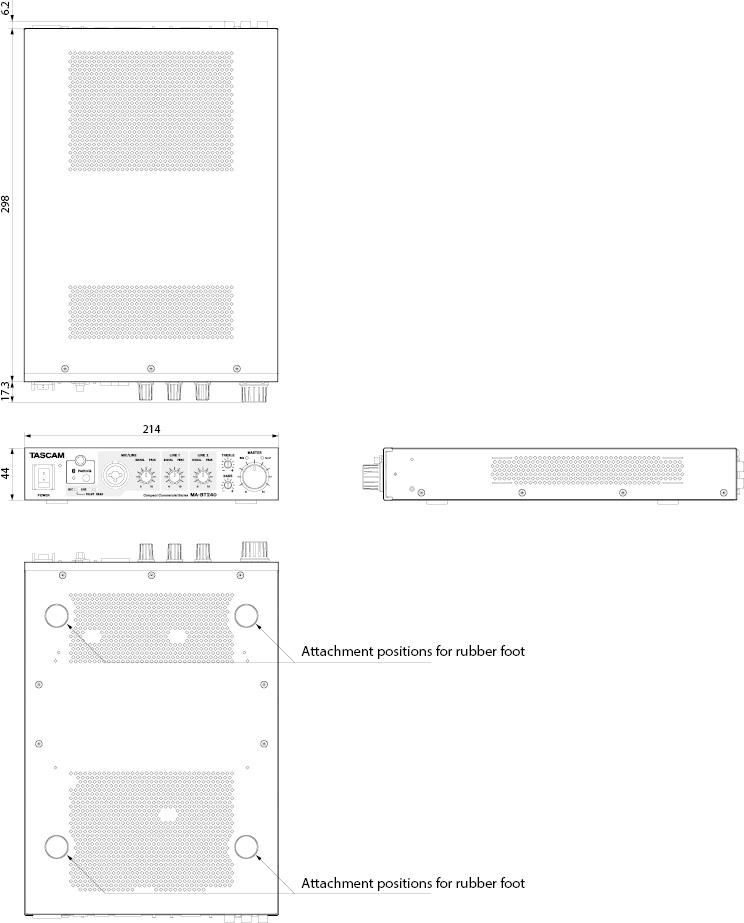
 Illustrations in this manual might differ in part from the actual product.
Illustrations in this manual might differ in part from the actual product.
 Specifications and external appearance might be changed without notification to improve the product.
Specifications and external appearance might be changed without notification to improve the product.